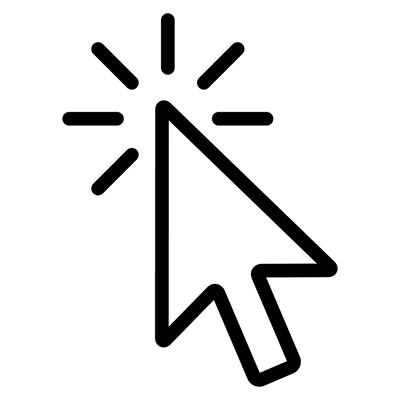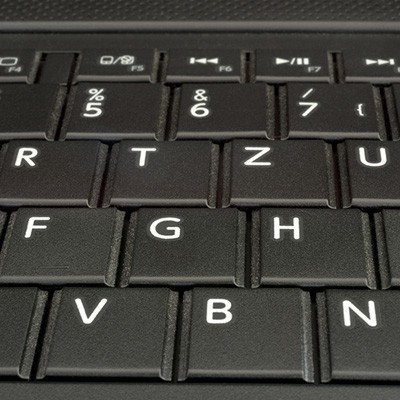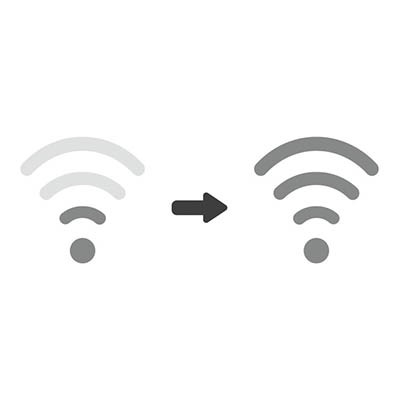JS Business Solutions Blog
Shortcuts are one of the key parts of using a computer these days, and when properly used, they can make your experience with the device much, much more convenient. You can be more productive throughout the workday and be more effective at completing tasks, all thanks to shortcuts. There are four in particular that can help you be a better computer user.
A backup is a critical consideration for any business, in more ways than one. We have a tendency to immediately jump to “business-ending disaster” whenever we mention a backup. However, we’ve realized that this may have the unfortunate side effect of lulling you into a false sense of complacency - after all, what are the chances of being struck by a “business-ending disaster?”
Wouldn’t it be great if your business could get the support it needs without having to ask a provider to travel to your office? With remote monitoring and management tools, we can help your business stay focused on the task at hand, improving productivity and efficiency without disrupting your operations with an on-site visit.
I think we’ve made it pretty clear that your organization needs to back up its data. We’re continuously explaining that if you don’t back up your data, and have a plan to get it back quickly, you are really testing the foundations of your business. After all, in today’s business climate, data is a very big deal.
Wi-Fi is one of the things that the average office worker tends to take for granted. It’s normal when it exists as it’s supposed to, but it’s annoying when it’s not working as intended, making it either hit or miss on whether it’s a boon or a bane to your productivity. If your Wi-Fi signal is spotty at best, there are certain methods you can use to fix the issue and get back to being productive with your wireless signal.
Data backup is an integral part of any business continuity strategy, but there are so many different parts to it that it’s not surprising some slip through the cracks if left unchecked. If you’re not taking measures to keep disasters from derailing operations, you could lose everything you’ve worked so hard to achieve. We’ll discuss the critical parts of a data backup and disaster recovery system, including how and why you should test your backups periodically.
Many businesses rely on technology in order to function, which once meant that technology-related expenses could easily eat up much of its budget. Now, a sizable number of companies are adopting a different approach: Bring Your Own Device, or BYOD. While this approach does have a few of its own downsides, there are definite benefits to BYOD that you could potentially enjoy.
An IT provider can do a lot for your business, but it can exceed your organization’s expectations in more ways than one. A growing business, however, often runs into issues that need to be addressed regarding its technology. We’ll outline some of the major benefits that technology management from an IT provider can offer for a growing business.
As a business owner, it is a great feeling when your business is firing on all cylinders. As revenue grows, the business is forced to take on more employees, and all of a sudden your once-small company is up for contracts/orders that you would never have imagined being possible only a short time ago. With this influx of success, you may find yourself looking at the innovative new technology that once wouldn’t have been practical, but now is both in your price range, and increasingly necessary.
March 31, 2018 is World Backup Day. Data is a commodity, but unlike other commodities--it can be replicated without hurting its value. As a result, data backup has become a critical need for the modern business. World Backup Day has been created to remind people to protect their assets by backing up their files.
The Internet has long been a great tool for business, but you can’t take advantage of it without putting your sensitive data at risk of threats, like hackers and malware. Granted, when it comes to cyber security, even the most cautious business will have a lot on their plate. We’ll go over eight of the most important security best practices, and how you can implement them for your business.