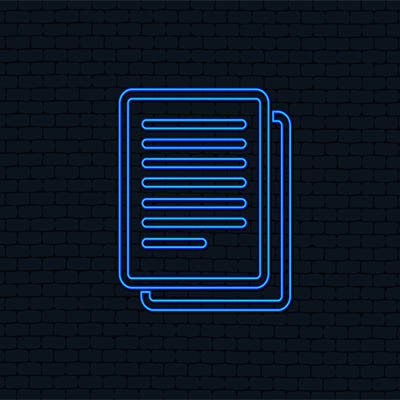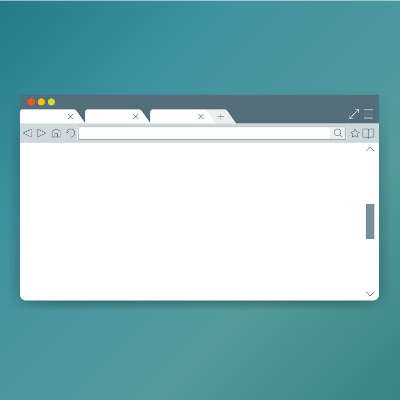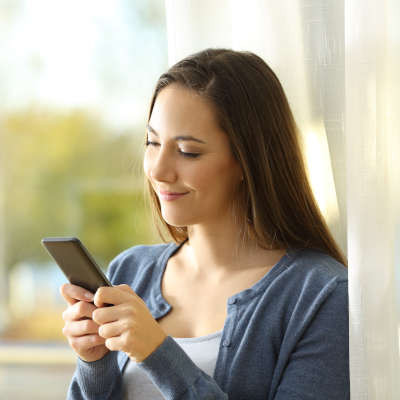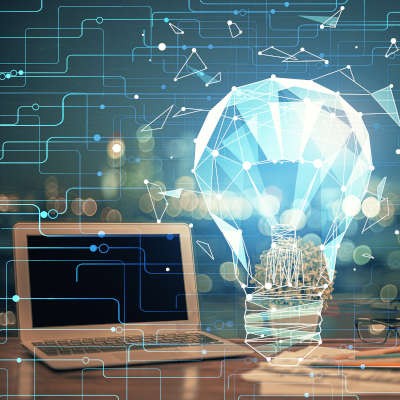JS Business Solutions Blog
It’s often said that a clean workspace is a safe workplace. When your workspace is mostly your computer, safety has less to do with it, but that shouldn’t deter you from doing what you can to keep your computer clean. It can help keep it in working order, longer, and is just a sanitary thing to do. Let’s get into why a clean computer is better, and how to go about cleaning your workstation.
The laptop has been gradually seeing a boom in the office, replacing the desktop for a more portable option for meetings and remote work. Long gone are the days where the laptop feels like a more expensive, less capable option. They do have their detriments, though. One of the most complained about parts of using a laptop is the trackpad. They’ve added features and improved materials over the years, but the overall experience of using a trackpad hasn’t changed very much for over a decade.
The productivity software suites now available to businesses have come a long way in a relatively very short time. However, when selecting one, it is still crucial to compare your options based on a few key variables. Let’s go over these variables to make sure that the software suite you’re using is the right one for your needs.
Microsoft Word offers a variety of handy capabilities that could potentially save users a lot of time—including the means to replicate text across multiple documents, down to the formatting. In doing so, you can edit the text in one place to edit all instances of it simultaneously. Let’s go over how to accomplish this.
If you’ve found yourself in the position where your smartphone or tablet is missing, you need to act fast. Time is of the essence, particularly if you have reason to believe your device was stolen. Whether someone absconded with it or you simply forgot it at lunch, here are the critical steps you need to take now—whether you’re an Apple user or on Android.
It isn’t as though anyone wants to lose their smartphone—for some, the very thought is almost debilitating. However, accidents can happen, so before one does, it only makes sense to put yourself in the best position to deal with a lost mobile device. The process for doing so will differ based on whether your device operates on Android or iOS.
Working from home—especially for an extended period, as many have—can take its toll on anyone. Just think about it: instead of the home being a place of relative sanctuary that your employees can retreat to after the workday is over, the home has become just another place for work to be done. This quite understandably isn’t healthy, so it becomes important that your team members are able to separate their work life from their home life.
While loaning out your mobile device probably isn’t something you’re particularly keen to do right now, this may have been the case even before there were health concerns involved. After all, your phone really is just a little package of your personal data. What you may not have known, however, is that Android has had a feature—Android Guest Mode—that can help protect you since Android 5.0 Lollipop came out in 2014.
If asked to list its most valuable assets, every modern business currently in existence should include its data on that list. This is part of the reason that data security should be treated as a priority. We know—this isn’t exactly a small ask, so to help, we’ve put together a few tips to get you started off on the right foot. If you’re already working on your data security preparedness, consider this a refresher.
Google Lens isn’t exactly the most well-known application amongst Android users, which is actually a real shame. This nifty little utility can provide some significant productivity benefits, if used correctly. Let’s go over a few capabilities that Google Lens can provide to give you some tips on how to use it.
When a group of people work together in an office, there is a sort of etiquette that forms to help everyone do the most effective work as they can. Of course, with many employees working remotely for some time now, a lot of these behaviors may have slipped. Here, we’re reviewing some of the technology manners that your team should keep in mind so that the whole of your business can work productively.
Nothing is more frustrating than when you are in the middle of a conversation or a task only to have your device’s battery run out of juice and shut your device off. This is exacerbated if the task you were using it for was time-sensitive or work related. Today, we thought we would give you a few tips on how to extend the life of your phone’s battery, so that you can get more done in the moments you need to.
Chances are, you own a smartphone, and that device helps you to manage quite a bit, both personally and professionally. As smartphones have risen in importance, they have also drawn the attention of hackers who attack via malicious applications. Here, we wanted to offer some tips that can help you spot these malicious apps before falling victim.
Other than matters of scale, most businesses have very similar needs when it comes to their hardware. As a result, many of the considerations businesses need to make are the same, regardless of their size. This week, we’re sharing some of these considerations to help you more effectively plan for any upcoming hardware implementations.
When it comes to ensuring your productivity when working from home, how you do that work matters—both in terms of the technology you put to use, and the habits you develop in order to be productive. Here, we wanted to share a few tips to help you on both fronts. That way, you’re even more likely to enjoy the optimum productivity that’s possible while working remotely.