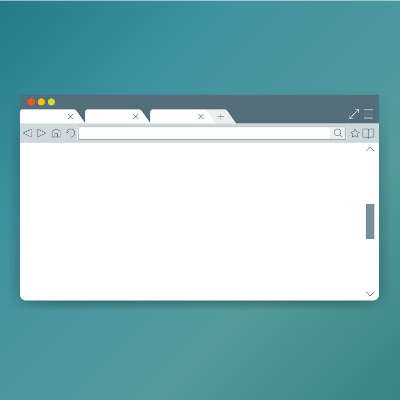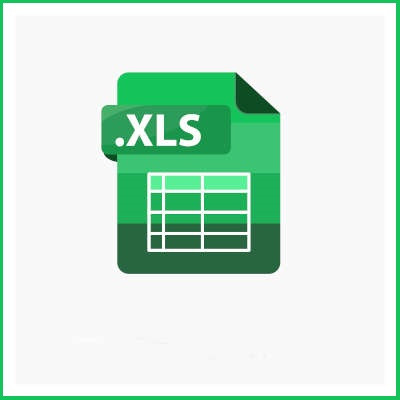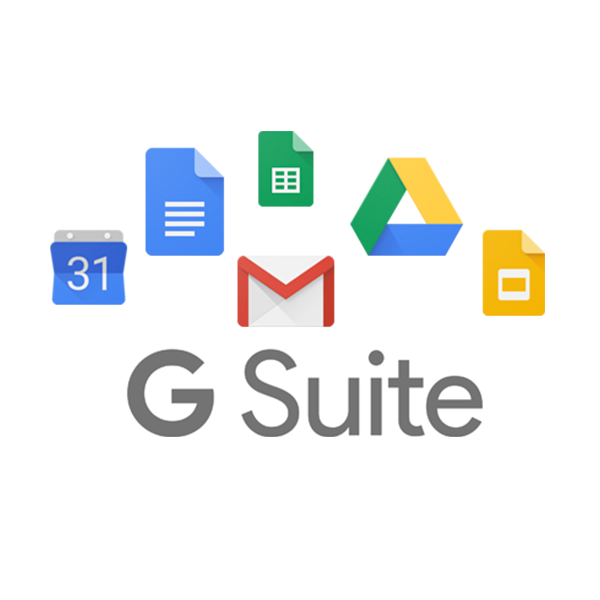JS Business Solutions Blog
Wouldn’t it be nice if you had an easy way to track your device even if it were lost or stolen? Thankfully, this feature exists to an extent for Android devices in the form of the IMEI, or international mobile equipment identity number. If you know this number, you could potentially help mitigate the issues that losing a device can present.
At this point, the term “collaboration” has fully transitioned from an intriguing operational ideal, to an overhyped buzzword, to a legitimately essential consideration for any modern business to embrace. As such, it makes sense that there are so many collaboration-geared applications available today, with so many options to pursue this collaboration baked into each.
Let’s consider the many, many collaborative capabilities that are available in Google Drive—a tool that is used by many businesses today.
Your privacy on the Internet matters, even if you don’t think you have anything to hide. Over the last few years, this has become more and more evident as we watch tech giants profit off of understanding the people who use their services. Facebook, Amazon, and Google are among them. Google in particular has made some recent policy changes that are worth understanding.
We’re always talking about the importance of keeping your software up to date. It is the very best way to avoid the vulnerabilities that can cause data breaches. When the Department of Homeland Security tells organizations to patch their software, however, it is urgent. This is exactly what has happened recently regarding the world’s most utilized Internet browser, Google Chrome.
Google Lens isn’t exactly the most well-known application amongst Android users, which is actually a real shame. This nifty little utility can provide some significant productivity benefits, if used correctly. Let’s go over a few capabilities that Google Lens can provide to give you some tips on how to use it.
Spreadsheet-generation software is one of those tools that effectively offers all businesses some level of utility. Having said that, different business circumstances may lead to one title being a better option for your operations. Let’s compare Microsoft Excel to Google Sheets to see which one may work better for you, based on selected features and processes.
Google is actively working to improve the working experience for their G Suite customers by continuing to innovate on their many products and services. This includes revamping Gmail to create a more integrated communication platform for businesses to take advantage of. Let’s take a few moments and examine what the upgraded Gmail will offer.
Two of the largest technology companies in the world are working with local governments to help slow the spread of COVID-19. Google and Apple are working to fuel application development that would notify people if they have been in proximity to others who have tested positive for the virus. Unfortunately, their good work is being misconstrued by some and is causing a stir. Today, we will look at their efforts, what critics are saying, and what you can do depending on which side of the debate you are on.
Have you received text messages from businesses? You are definitely not alone. Today’s businesses, looking for even the slightest advantage have begun using SMS messaging to push their products and services on potential customers. This strategy is more or less as effective as other forms of marketing that target people’s personal accounts. The problem with text-based marketing is that the phone numbers that people get messages from often change and seem very much like spam.
Google’s contribution to streaming, the Chromecast, is a nifty little device. While many might hear “streaming” and immediately think “consumer device,” the Chromecast can actually offer your business a few handy utilities as well. Here, we’ll go over four of them, as well as guide your through setting up (and if necessary, resetting) your Chromecast.
For some time now, businesses have more or less had to choose between utilizing solutions provided by Google, or those that Microsoft has developed - exclusively. This was because these solutions offered no real inter-compatibility… until now, at least, as Google now allows users to edit Microsoft Office files in Google Docs.
Gmail is a massively popular email client for individuals and businesses, alike. As a business tool, Gmail is almost unmatched. This is mainly because it comes with a massive amount of space to archive emails and the ability to sync with other email providers. Another big draw is that it has several useful third-party applications that integrate with Gmail to provide even more communication tools. Today, we will take a look at four great Gmail integrations that can work for you and your business.
Google Chrome is the most popular web browser in the world, by a large margin. Not only is it often the go-to browser on the PC, it is also the browser used by a lion’s share of the Android OS-run smartphones in the world. One problem that users typically encounter when using the Chrome browser is that it is massively resource intensive and has a tendency to slow down the machine in which it is being used on. Today, we look at ways you can optimize Chrome to get the best performance you can out of it.
More likely than not, you use the Chrome web browser to get your work done. Even if you don’t, though, you almost certainly use Google’s search engine each day. Doesn’t it seem strange that despite the popularity of their services, their operating system, Chrome OS, isn’t more popular? Let’s take a deeper dive into what the Chrome OS is, how a Chromebook works, and why they might be the right tools to help your business thrive.
In the dog days of summer, the news media started running a story about how Google’s location tracking services continue to track people even after they order their mobile device’s OS to quit it. A researcher from Princeton proved these claims by traveling through New York and into New Jersey after turning location services off on for hi Android smartphones, only to be tracked through all the Interstate travel. We’ll take an in-depth look at why Google seemingly knows exactly where you are if you want them to or not.