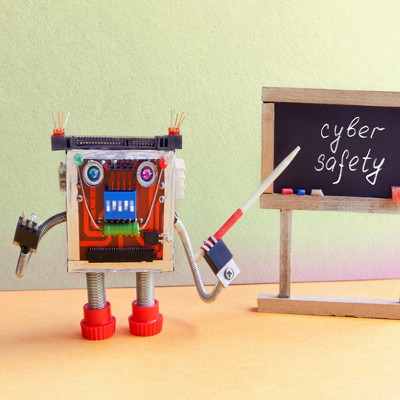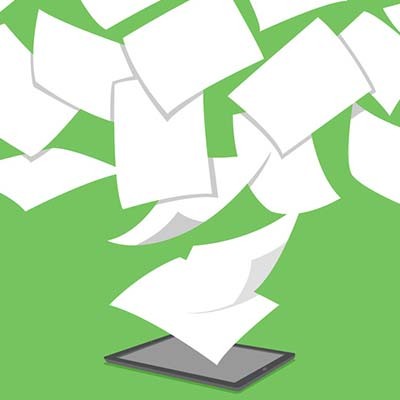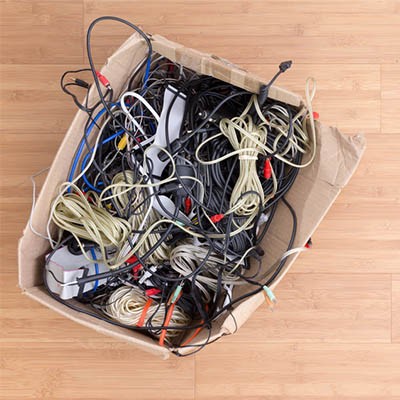JS Business Solutions Blog
It’s safe to say that most businesses today rely on the Internet, as do most of the humans who work at them. Therefore, when the cable suddenly goes out and their connection is lost, many employees may find themselves struggling with a downtime incident. There can be many causes to a lost Internet connection, with just as many ways to identify and resolve it.
Spreadsheets are excellent ways to communicate a lot of information in a concise format. However, the big problem is that a spreadsheet alone isn’t very visually appealing. To remedy this, you can add other visual elements, like charts, into your Microsoft Excel spreadsheets. For today’s tip, we’ll go over some of your options.
Downloading an app is a fairly straightforward process on an Android device. Access the Google Play store, find the app, and press install. However, when you first try to use the app, things can sometimes become more complicated as your phone starts asking you for vague permissions. For today’s tip, we’ll explore what these permission requests are actually asking for.
Business cards have long been part of business etiquette. In the late Renaissance period, visitors were announced with special cards that signified the arrival of the guest and reminding the recipient of their social obligations. The Industrial Revolution transformed these into trade cards, and the professional business card as we know it got its start. Today, the business card is a useful networking tool, even though transferring the information into a phone can be a hassle.
If you think about it, password security is an interesting phenomenon. The odds are that a user knows the importance of using a strong password, as well as the potential consequences of using weak ones. Yet, time after time, people would rather go with passwords that are easy to type and remember, as opposed to adding a few simple security measures.
More businesses are moving to mobile technology than ever before, and one of the most popular solutions to this phenomenon comes in the form of Android smartphones. Android devices actually have quite a lot of hidden features that you’ll want to consider so that you can get the most out of your technology. Here are some efficient tips to help you get more productivity out of your Android device.
In the current business environment, a computer of some sort is a necessity. However, it is important that you select the right one. After all, it wouldn’t do to not have the capabilities that your business requires, but why spend extra for more than you need? For today’s tip, we’ll guide you through the computer selection process so that you can make the best choice for you, without doing too much damage to your budget.
Most users are aware that their browsers offer a “secure” browsing experience. Google Chrome has Incognito mode, Microsoft’s Edge browser allows you to surf the Internet “InPrivate,” and Apple’s Safari offers Private Browsing as well. The trouble is, these “secure” browsing options aren’t actually all that secure. For today’s tip, we’ll discuss ways to actually keep your Internet browsing private.
The applications on a mobile device allow us to use that device in a number of ways, from productivity, to entertainment, to networking. However, despite the efforts of Google to keep out the riff raff, the Google Play Store has plenty of malware available to download in the guise of a desired app. Today, we’ll review a few tricks to help you spot them before pressing ‘Install.’
A reliable pair of headphones is swiftly becoming an office necessity, and wireless capabilities have improved enough to make a wireless set comparable to its wired counterpart. However, there are plenty of other considerations for you to make when selecting a pair to help boost your productivity. For this week’s tip, we’ll review some of these deliberations.
It doesn’t matter how large your company is, or how much information technology that you have to maintain and collect, keeping it organized can be challenging. With any company with a lot of different and important operations, it’s crucial that you have processes put into place that documents where and how each of your moving parts is being used. To this end, having a way to inventory your technology can be helpful for keeping track of where your devices, and more importantly, your data is.
Paper is expensive, but it’s not like you didn’t know that already. In addition to the costs that frivolous paper usage can have to your business, there’s also the environmental impact to consider. Making a few changes around the office can help to reduce your dependence on paper to conduct business, as we’ll review in this week’s tip!
One of the biggest benefits to professional work in recent years has to be the Wi-Fi signal. This simple concept - what if we could connect to a network without a wire - has changed how and where work can be done… assuming, of course, that the connection works. For today’s tip, we’ll go over how to optimize your Wi-Fi signals.
When there is a need to create a presentation, one solution is common enough that its name has become synonymous with the presentation itself: PowerPoint. Not only does this Microsoft Office staple have plenty of features for a user to leverage, it also provides a considerable amount of shortcuts and time-saving tricks. This week’s tip will dive into some of these tricks.
What’s the point of doing business if you aren’t making money? Processing payments is one of the most critical parts of running a business. To make this easier and more efficient for your company, we recommend working with more effective invoices. This week, we’ll discuss how you can make your invoices more valuable.
If you’ve spent any time at all looking at the cables that connect and power your business’ technology, chances are that you’re intimidated and confused, to say the least. Having an effective strategy to manage and organize these cables is incredibly important for businesses, as with the right strategy, you can optimize access and connectivity to improve your organization’s operations.
Your Windows computer has all kinds of different settings that let it connect to different networks. While this might not seem like major difference, it could have a drastic effect on your organization’s cybersecurity. This week’s tip is dedicated to helping you make sure that your network profile is as secure as possible.