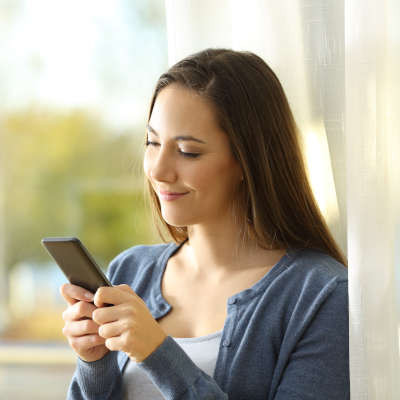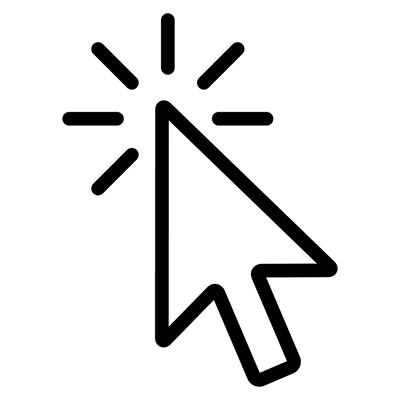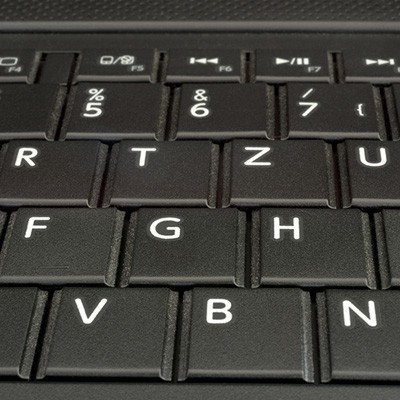JS Business Solutions Blog
Traveling is one way that many of us are attempting to feel less isolated and alone during the COVID-19 pandemic, but a certain level of caution must be exercised when it comes to the technology we use while we travel. Here are some ways you can keep your technology safe and in check while traveling this holiday season.
Microsoft Excel is a great tool to organize data into spreadsheets, but it’s kind of a tricky beast to master. As is the case with most software programs, you can add an extra level of mastery to your skillset by having a full understanding of keyboard shortcuts. We’ve listed some of the most common shortcuts that you might use during your day-to-day duties in Microsoft Excel.
The laptop has been gradually seeing a boom in the office, replacing the desktop for a more portable option for meetings and remote work. Long gone are the days where the laptop feels like a more expensive, less capable option. They do have their detriments, though. One of the most complained about parts of using a laptop is the trackpad. They’ve added features and improved materials over the years, but the overall experience of using a trackpad hasn’t changed very much for over a decade.
As the preeminent form of security online, passwords are currently the most important frontline defense to get right in your organization. However, many people often cut corners with their passwords to ensure they don’t forget them, recycling them across their many accounts. Let’s go over a few ways to help your team create secure passwords that they can commit to memory without shortchanging their efficacy.
While loaning out your mobile device probably isn’t something you’re particularly keen to do right now, this may have been the case even before there were health concerns involved. After all, your phone really is just a little package of your personal data. What you may not have known, however, is that Android has had a feature—Android Guest Mode—that can help protect you since Android 5.0 Lollipop came out in 2014.
Productivity: for many, it is the ultimate goal in the workplace – to not only do a task well in a set time, but to do multiple tasks equally well in the same timeframe. As this is such a popular goal, many experts and consultants have devised strategies meant to boost an employee’s productivity. For this week’s tip, we’ll review a few of these strategies so you can give them a try.
If you’re viewing this page on a laptop right now, I have some bad news. Studies have indicated that the keyboard you’ve been typing on is actually dirtier than a toilet seat. Pretty gross, huh? However, the last thing you want to do is ruin your laptop as you clean it… that’s why we’re reviewing the process of safely cleaning it - starting from the screen and moving on from there.
Studies have shown that email still has a safe place in the business world, with an estimated 124.5 billion business emails sent and received each day. However, are the emails that your business is actually receiving safe? If you aren’t adopting the following practices in your daily business operations, they probably aren’t.
Shortcuts are one of the key parts of using a computer these days, and when properly used, they can make your experience with the device much, much more convenient. You can be more productive throughout the workday and be more effective at completing tasks, all thanks to shortcuts. There are four in particular that can help you be a better computer user.
As technology advances and improves at an exponential rate, it is little wonder that today’s youth are growing up with a closer relationship to technology than any other generation before them. While this has opened up many beneficial opportunities for them, it can also be the source of many serious issues without the proper supervision.
A slow computer is many things, but most of all, it’s an annoying problem to have. When you have work that needs to get done, a slow computer can hold you back from reaching your maximum potential. Do you struggle with technology that’s running at less than maximum efficiency? We’ll discuss some of the ways that you can resolve the issue of a slow computer.
Your business relies on the Internet in order to accomplish a number of goals, including finding out information about your competition, accessing applications stored in the cloud, and simply staying in touch with your various contacts. However, there’s always room for improvement, and even some of the most simple tips can be a considerable help in achieving your day-to-day goals. Here are three ways you can make better use of your Internet browser.