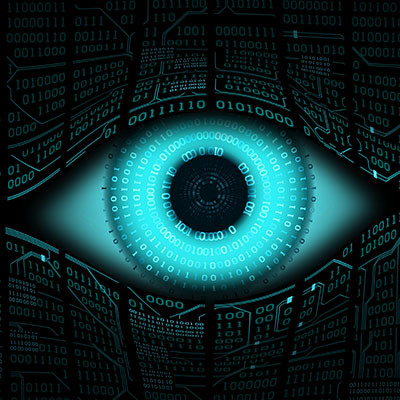JS Business Solutions Blog
Have you ever thought about protecting a specific file or folder on your computer? You could always hide the file, but this isn’t doing much to protect it from anyone who has access to your computer and its settings. Sometimes it takes a stronger approach. Windows has some basic file encryption functionality built into it, so let’s go over how you can use it to protect a specific file or folder on your computer!
Is your desktop littered with random files or folders that need to be organized? Do you have a handful of folders that you absolutely need but would prefer if they weren’t out in the open all the time? Windows has built-in functionality that lets you hide certain folders from view, if you want, and it’s a great way to clean up your desktop. Let’s get into how you can hide these folders from your desktop or Documents view.
There are a ton of productivity suites out there, and we’ve all heard of the most common one, Microsoft Office. Still, there are other solutions out there, one of which is Google Workspace. What does Google Workspace offer, and what differentiates it from its competition? Let’s take a closer look and see if we can find the answer to this question.
Millions of people find themselves sitting in front of a computer moving files around and corresponding with people over the phone, through email, or updating info in the company’s line of business app. What many of them don’t know, however, is that, at any time, they are only a couple of clicks away from causing major problems for their company. Therefore, it is extremely important to train your staff on what to look for and how to address those situations when they do arise.
Cybercrime is often thought of as a loner’s game. There is this misconception that all hacks are carried out by hoodie-clad people in dark corners of a room. Nothing could be further from the truth. Today, we will take a brief look at organized cybercrime and why its growth is an ominous sign for businesses.